Learning Made Easy
We recognize that everyone learns differently. And while some people prefer to just dive in, others might prefer some background first so that they can learn the lay of the land so that they always know where they are. To that end, we have made a series of videos that cover all the most compelling aspects of Enticio™ Write and while some might like hanging out on our You Tube® Video Channel, we present them here in a logical sequence, beginning with basics. You don’t have to watch them all but we would be happy if you did.

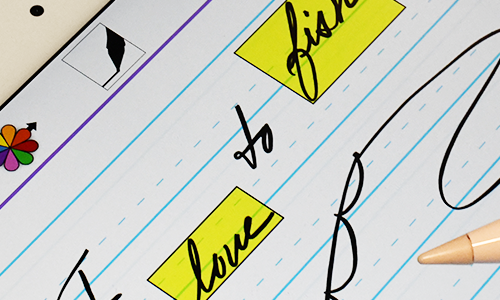

The Writing Desk
This is where most people begin. This is where you can create your clean, fresh paper that you will write and draw on and select from the list of letters that you might still be writing.
The Undo
For people using the Apple Pencil, you will have access to the most streamlined writing experience possible on any tablet. Normally, you would have to stop, refocus your eyes on a button bar, identify the Undo button and then move your hand to tap it; only then can you continue writing. With Enticio Write, it is possible to undo a stroke, without breaking your train of thought; it is so intuitive and natural that you will do it almost without thinking at all. This one single improvement to your experience, makes this better than writing on paper and better than typing.
Working with Pens
There are a dozen pens to choose from in Enticio™ Write; some of you may have never even heard of a “brush pen” but yeah, it’s a thing and in addition to two types of standard pens, you get two types of brushes. Each pen is modeled to give you a distinct look while being easy to use. This palette of pens is designed to give you superior results without having to learn any special techniques; while the pens and pen brushes behave differently, first time users often get better results by NOT trying to do anything special. Just write normally and let the pen do the rest. However, users who have developed some skill with pens will be rewarded for their efforts as EVERY PEN RESPONDS TO PRESSURE when used with the Apple Pencil.
Working with Color
One of the most fun and satisfying things you can do with Enticio™ Write is to add color to your HandiMail™. You can add color pretty much anywhere you’d like, whether that means changing the paper color, adding colored lines or even adding color by adding an image. And of course, you can do all of them at once if you want!
Remember, as always, you are free to change your mind as often as you’d like; if you decide that you like the ink color but need something different for the paper, just go back and make the change. Having complete freedom to make choices and then make new choices, makes working with Enticio™ Write so much fun!
Letter Writing
This is where we pull all the pieces together to talk about the process of writing a letter, postcard or other communication. It is designed to present the options you have when you run Enticio™ Write.
Working with the Mailbox
The Mailbox is all about sending things you create. You can send your letters and other creations to one or more email addresses or you can opt to send it to your Photo Library! From there, you can do anything you would normally do with any image in your library; you can store it in the cloud, post it on social networks, you could still send it out and just about anything else you can think of.
Creating Stationery
The ability to create your own custom stationery can be one of the most fun and satisfying things you can do with Enticio™ Write; besides being able to create handwritten emails, which is pretty amazing by itself, adding colored lines to paper and being able to choose you paper color gives you incredible creative flexibility. And once you add one of an infinite number of images, including the incredible ease made possible with HandiBanner™ and HandiPaper™, anyone has the ability to create stunningly beautiful stationery.
Be aware that we try to keep the videos from getting too long but Stationery is an exception. It is a good problem to have because there is so much you can do with Stationery that it runs about twelve minutes. If you are looking for the section that talks about HandiBanner™ and HandiPaper™, that starts about halfway through (around 5:50), so you can skip ahead if you like. It made more sense to do it this way, rather than break it into two videos.
The Engine
The Unioness™ Engine (patent pending) is an engine that uses geometry and language heuristics to process stroke input in a language-agnostic way. That is why the engine does not care what language you use because it works with just the shapes. There are many benefits of having software that you use to write things without trying to figure out what you are writing. You are inherently more secure since extracting actual meaning from what you write still requires the cognitive power of a human brain to make sense of it.
There are systems that could perform Optical Character Recognition but even today, it is much slower than simply processing character codes from a keyboard; and with the extra processing overhead, you couldn’t possibly process all the world’s email. If that become’s possible, there is an additional dimension that for OCR to work at all, there is an assumption that you aren’t doing anything to obscure what you are writing. Some people might begin with “pig latin” and others might try Klingon and finally there are other more sophisticated approaches that have already been proven to work well. I will leave that discussion to the security experts, after all, the point is that this is just a tool and we are not doing any of that.
Quickstart
This is an acceleration feature for people who want to be able to launch Enticio Write and start writing right away. This goes a long way toward giving texting a run for their money and is usually faster than sending a standard email.
The Double-Tap
This covers updated support for the new Apple Pencil Double-Tap gesture in Enticio Write. This one feature brings a whole new dimension of capability for those who have equipment that supports the gesture.
